Image Generation APIHow Image Generation Works
Learn how our image generation works and how it could help you
Learn how our image generation works and how it could help you
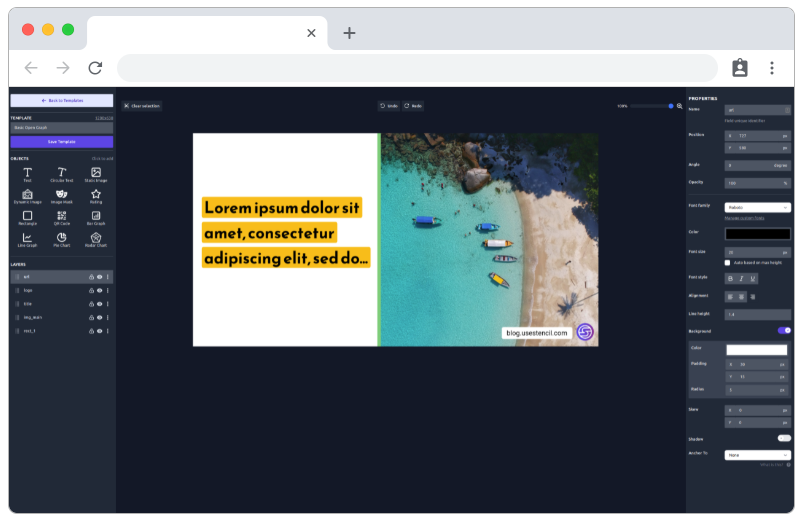
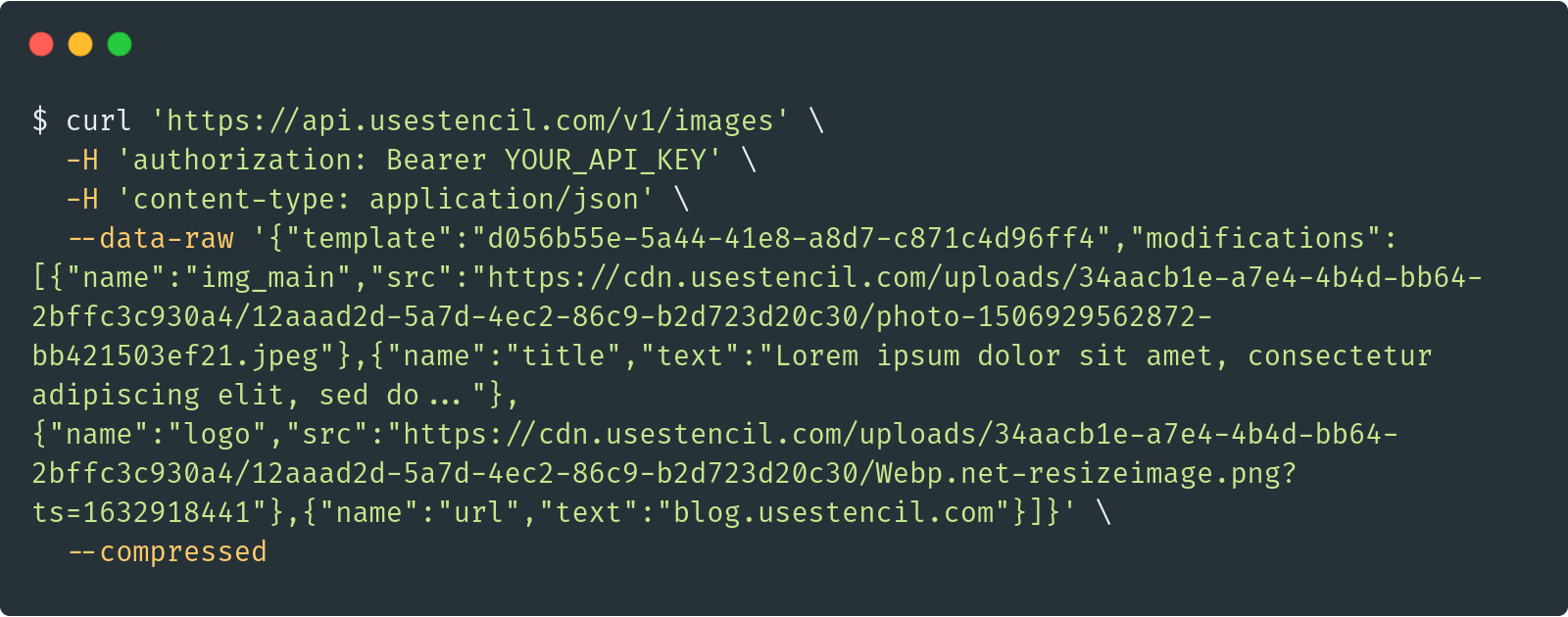
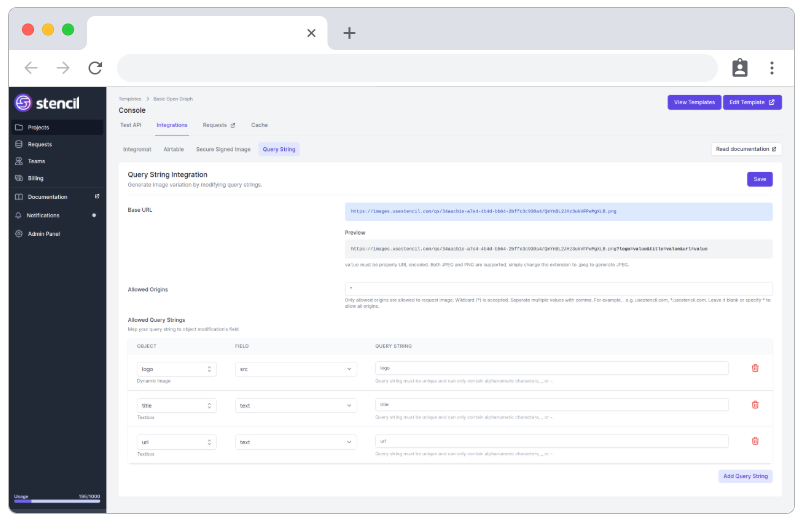
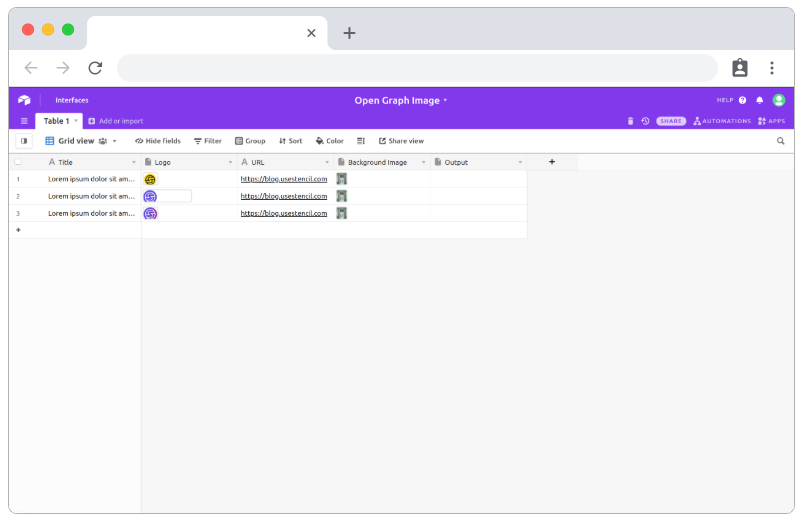
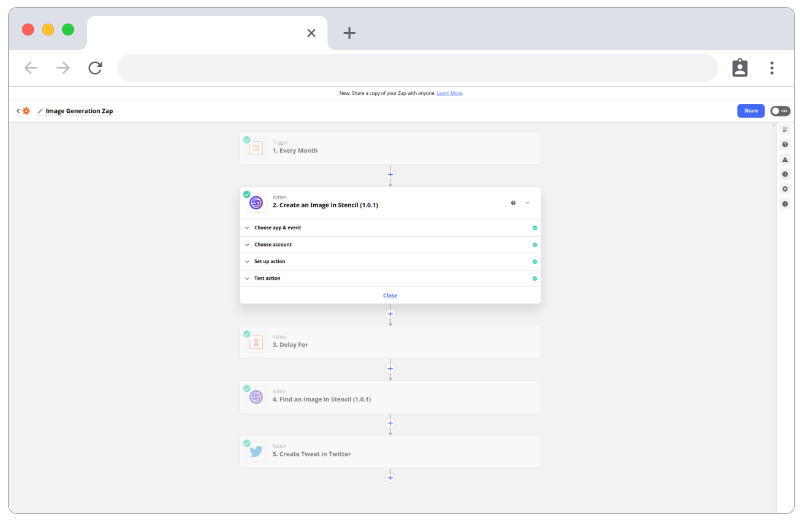
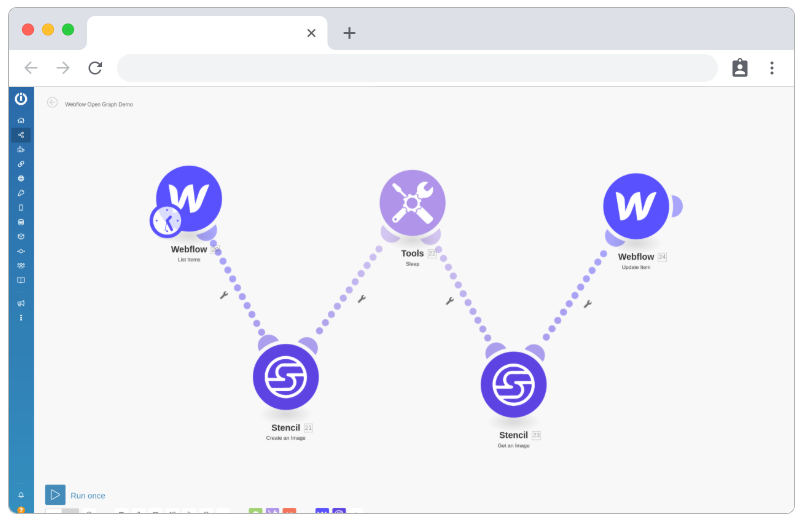
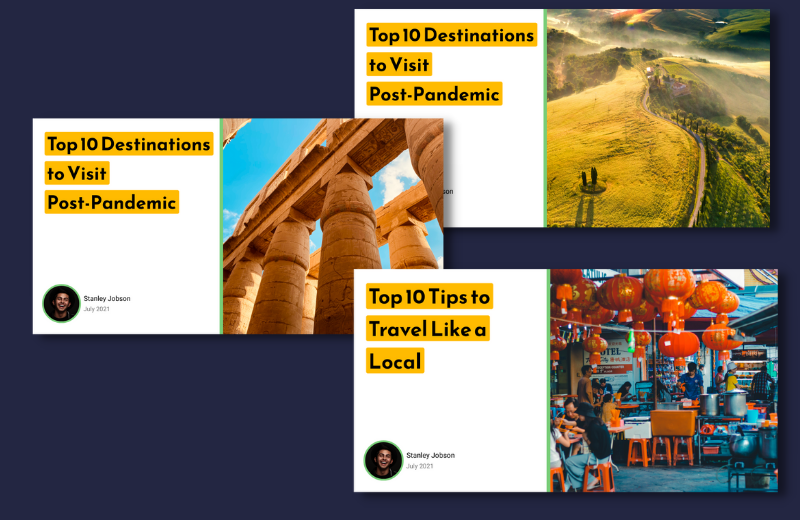
Design your template
Use our API or choose an integration
Generate your images
Image generation service offered by Stencil allows you to generate image dynamically from your custom designed template. Images are generated on the fly from your specified inputs.
Our image generation workflow is easy to use. Generally there are only three steps to a succesful image generation.
Once you have a template designed, you need to decide how you're going to generate your image. We provide multiple integrations and solutions that fit different scenario.
There are various ways to generate image using our service. Depending on your needs, some might be more suitable than others. Let's explore.
As of right now we support the following methods,
API
Requires code
Send requests to our REST API to generate images
Signed URL
low-code
Similar to query string parameter but it lets you signed the image with your signature. This disallows unauthorized modifications from being made.
Query String Parameter URL
no-code
Use query string parameters to generate image on the fly. Suitable to generate image dynamically by embedding link directly in your website.
Airtable
no-code
Use our built-in Airtable integration to bulk generate images from data imported from Airtable. Images are populated back into your table.
Integromat
no-code
Use Integromat module to bring image generation workflow into your scenario.
Zapier
no-code
Use our Zapier integration as part of your Zaps.
Others
Connect with our API and webhook system to integrate into any other workflows. For example, we can use the API to generate image from Google Sheet. You can read more guides like this in our blog athttps://blog.usestencil.com
Image rendering on average takes around 2 to 3 seconds but may vary depending on the size and complexity of a template.
Overview of image rendering process regardless of the type of integration used,
Images are cached and deployed to our CDN once they are generated. That means, if you're using query string parameter to create image for your product for an online store, image is only created once and the subsequent requests are returned from cache.It is faster and the subsequent requests do not use your quota.